| |||||
|---|---|---|---|---|---|
Getting Involved  Getting Involved |
Discord  Discord |
Knight Challenges Knight Challenges |
Image edit request and support center  Image Requests |
Trello Boards  Trello |
Guidelines:Main Guidelines |
- See also: Help:Redirects on MediaWiki.
Redirects forward users from one page name to another. This is useful when an article subject has other names or alternative spellings, capitalization or punctuation. Whether a user types in the search bar "Chu," "chu-chu" or "Chu Chu," in all three cases the user is brought to Chuchu.
It is also possible to make redirects to specific sections of pages. This is useful for merged content. For example, Kokiri's Emerald is a redirect to the "Kokiri's Emerald" section of the Spiritual Stones article.
Creating Redirects
To create a redirect, create a page as you normally would, but make the only content of the page this:
#REDIRECT [[page]]
Replace "page" with the article you intend to redirect to. To link to a specific section of the page, type pagename#sectionname.
Linking to Redirects
- See also: Zelda Wiki policy on inline redirects
You can link to redirects like you would any other page. Links to redirects in articles are known as inline redirects. Clicking an inline redirect brings you directly to the redirect's target.
Zelda Wiki discourages inline redirects of alternative names and spellings. Biggoron Sword is an example of an unacceptable inline redirect on Zelda Wiki; the proper page name is Biggoron's Sword.
However, inline redirects may be used instead of section links when appropriate. Take for example the inline redirect Kokiri's Emerald used above. This kind of inline redirect is acceptable and even preferable as a substitute for the piped section link [[Spiritual Stones#Kokiri's Emerald|Kokiri's Emerald]]. Inline redirects of this nature are simpler and tidier. They also facilitate maintenance in the following ways:
- Should the section be split into its own page in the future, all the links to it are already in place. On the other hand, piped section links would all have to be changed.
- If a section is renamed, it only breaks one redirect as opposed to multiple section links, which would also all have to be changed.
- Special:Whatlinkshere does not distinguish section links. Therefore, links to specific sections are lumped together with all the other links to the article. However, if inline redirects are used, the Whatlinkshere of the redirect provides an exact list of all links specifically to one section.
Categories
It is possible to add redirects to categories. This is useful when content is merged, that is, multiple entities are covered in the same article. For example, Blue Bubble and Red Bubble are categorized redirects. Further, Vasu Jewelers, a redirect to Vasu, is categorized under locations. It would be inappropriate to categorize Vasu, a character, in the places category.
All other redirects should not be categorized. Redirects in categories are listed in italics.
Soft Redirects
Soft redirects do not immediately forward users to the target; they must click a link to the page. These are used instead of normal redirects when the destination is a special page or a page on another wiki. Takashi Tezuka and Satoru Iwata are examples of soft redirects.
Soft redirects are created using Template:Redirect.

