TriforceTony (talk | contribs) |
m (Typo) |
||
| (8 intermediate revisions by 3 users not shown) | |||
| Line 5: | Line 5: | ||
==The Basics== |
==The Basics== |
||
| − | #Articles are written in-universe |
+ | #Articles are written in-universe, and there should be no mentions of "the player" or "the game". For example, the sentence "<code>Walk through the river and pull the {{Term|Series|Switch}}. This removes the lock on the door and you can proceed.</code>" is not accepted, and should instead be "<code>{{Term|Series|Link}} walks through the river and pulls the {{Term|Series|Switch}}. This removes the lock on the door, allowing him to proceed.</code>" There are exceptions to this for articles that deal in out-of-universe details (such as {{Term|Series|StreetPass|link}}). |
| − | #Zelda Wiki documents the North American English [[Guidelines:Canon| |
+ | #Zelda Wiki documents the North American English canon of the series. <sup>([[Guidelines:Canon|see here]] for a more in-depth explanation on canonicity in {{TLoZ|-}}.)</sup> |
| − | #Games are usually written with their initialisms ( |
+ | #Games are usually written with their initialisms (for example, <code>Ocarina of Time</code> is usually written as <code>OoT</code>). To link to the page of a Zelda game, use curly brackets surrounding the game's initialism (for example, <code><nowiki>{{OoT}}</nowiki></code> to generate <code>{{OoT}}</code>). If you need to refer to the game but not link to it (ie: you have already linked to it once in the same section of the article) you can append <code>|-</code> just before the closing brackets (<code><nowiki>{{OoT|-}}</nowiki></code> returns with {{OoT|-}}). |
| − | #When uploading images, all files should follow the same pre-established format: <code>File:</code><game> <topic> <filetype><code>.png</code |
+ | #When uploading images, all files should follow the same pre-established format: <code>File:</code><game> <topic> <filetype><code>.png</code><br>For instance, if you were to upload a cropped screenshot of the {{Term|LANS|Tail Key|link}} from {{LA|NS}}, you would upload it as: <code>File:LANS Tail Key Model.png</code><br>If you were to upload the inventory icon (or sprite) of the {{Term|LANS|Tail Key}}, you would upload it as: <code>File:LANS Tail Key Icon.png</code><br><sup>([[Guidelines:Files|see here]] to learn more about image policies and uploading standards.)</sup> |
| − | #Because {{TLoZ|Series}} is over 30 years old and most of the characters and items are recurring across all of its games but with different names, Zelda Wiki has come up with templates and modules to help maintain the canon of the series for each game. When linking or referring to a topic, <code><nowiki>{{Term}}</nowiki></code> should be used. For instances where the plural form of a term is needed, <code><nowiki>{{Plural}}</nowiki></code> exists and functions identically to <code><nowiki>{{Term}}</nowiki></code>, outputting the plural form of a term. |
+ | #Because {{TLoZ|Series}} is over 30 years old and most of the characters and items are recurring across all of its games but with different names, Zelda Wiki has come up with templates and modules to help maintain the canon of the series for each game. When linking or referring to a topic, <code><nowiki>{{Term}}</nowiki></code> should be used. For instances where the plural form of a term is needed, <code><nowiki>{{Plural}}</nowiki></code> exists and functions identically to <code><nowiki>{{Term}}</nowiki></code>, outputting the plural form of a term. <sup>([[Guidelines:Terminology|See here]] and [[Template:Term|here]] for more information on how to use the Term Template.)</sup> |
| − | #''' |
+ | #'''{{Plural|Series|Item|link}}''' and '''{{Plural|Series|Objects|link}}''' are distinguished between whether they are obtained and put into the inventory in any capacity (for example, {{Term|Series|Sword}}, {{Term|Series|Shield}}, {{Term|Series|Hookshot}}, {{Plural|Series|Rupee}}, etc). If not, we typically refer to things as objects instead (for example, {{Plural|Series|Pot}}, {{Plural|Series|Tree}}, {{Plural|Series|Sign}}, etc.). |
===Editing Pages=== |
===Editing Pages=== |
||
| + | First off, are you editing the Zelda Wiki on Mobile or PC? The following two sections will explain how to edit a page on each version. Please note that Zelda Wiki editing is best done on PC and Mobile can be more difficult, as well as lacking some features. |
||
| ⚫ | So you've found a page that you want to edit. To do this, go to the top of the page and click the little button that says "edit". This pulls up the editing screen, where you can make changes to pages. From here, edit the article how you see fit (as long as it is within the realm of Zelda Wiki's '''[[Guidelines:Main|Guidelines]]'''). But don't save just yet! You'll want to make sure that the edit is okay, and that there are no broken images or that nothing else is messed up. |
||
| + | Before you save your edit, you should read through the rest of this article so you know how editing works. |
||
| ⚫ | From here, click "Show preview". This will allow you to see the edits before you save them. Check to make sure that everything is in order (and sometimes spelling errors are easier to notice here). It is also preferred for the "Edit summary" to be used |
||
| + | |||
| + | ====Editing on PC==== |
||
| ⚫ | So you've found a page that you want to edit. To do this, go to the top of the page and click the little button that says "edit". (You can find this to the left of the search bar.) This pulls up the editing screen, where you can make changes to pages. From here, edit the article how you see fit (as long as it is within the realm of Zelda Wiki's '''[[Guidelines:Main|Guidelines]]'''). But don't save just yet! You'll want to make sure that the edit is okay, and that there are no broken images or that nothing else is messed up. |
||
| + | |||
| ⚫ | From here, click "Show preview" underneath the edit box. This will allow you to see the edits before you save them. Check to make sure that everything is in order (and sometimes spelling errors are easier to notice here). It is also preferred for the "Edit summary" to be used. Under the edit box where it says "Summary:", simply type a short summary of the edit you've made (for example, "Fixed 'als' to 'also'"), then click "Save page". This will save your edits for everyone to see! Congratulations! |
||
In a nutshell, the basic steps for editing are: |
In a nutshell, the basic steps for editing are: |
||
| Line 22: | Line 27: | ||
#Click "show preview" and make sure that everything is working as it should. |
#Click "show preview" and make sure that everything is working as it should. |
||
#Click "save page". |
#Click "save page". |
||
| + | |||
| + | ====Editing on Mobile==== |
||
| + | So you've found a page that you want to edit. To do this, go to the top of the page and tap the pencil icon on the right side underneath the page name. This pulls up the editing screen, where you can make changes to pages. From here, edit the article how you see fit (as long as it is within the realm of Zelda Wiki's '''[[Guidelines:Main|Guidelines]]'''). Then, tap "Next" at the top of the page. |
||
| + | |||
| + | You will then be shown your edits before you save them. Check to make sure that everything is in order (and sometimes spelling errors are easier to notice here). It is also preferred for the "Edit summary" to be used. At the top of the page where it says "How did you improve the page?", simply type a short summary of the edit you've made (for example, "Fixed 'als' to 'also'"), then tap "Save" in the top right. This will save your edits for everyone to see! Congratulations! |
||
| + | |||
| + | In a nutshell, the basic steps for editing are: |
||
| + | #Tap "edit" and make the changes in the edit box. |
||
| + | #Change the edit summary to detail the edit you've made. |
||
| + | #Tap "show preview" and make sure that everything is working as it should. |
||
| + | #Save your edit. |
||
====Linking to Other Pages==== |
====Linking to Other Pages==== |
||
As explained above, you should almost always link to pages with the [[Template:Term|Term]] or [[Template:Plural|Plural templates]]. However, there are some instances where this is not possible. We have provided a table showing all of the ways that you can link. |
As explained above, you should almost always link to pages with the [[Template:Term|Term]] or [[Template:Plural|Plural templates]]. However, there are some instances where this is not possible. We have provided a table showing all of the ways that you can link. |
||
| − | {| class=" |
+ | {| class="wikitable" |
!style="width:30%"| Intent |
!style="width:30%"| Intent |
||
!style="width:20%"| What you see |
!style="width:20%"| What you see |
||
| Line 42: | Line 58: | ||
|- |
|- |
||
| Linking to pages that have parentheses |
| Linking to pages that have parentheses |
||
| − | |colspan="2"| <pre>[[ |
+ | |colspan="2"| <pre>[[Ocarina of Time (Item)|]]</pre> |
| As long as you only leave a pipe before the closing brackets, it will take whatever text appears before the parentheses and use that for the text of the link. |
| As long as you only leave a pipe before the closing brackets, it will take whatever text appears before the parentheses and use that for the text of the link. |
||
|- |
|- |
||
| Line 51: | Line 67: | ||
|- |
|- |
||
| Linking to pages that don't exist |
| Linking to pages that don't exist |
||
| + | | [[This is a link to a page that doesn't exist]] |
||
| − | |{{redlink}}<br> |
||
| <pre>[[This is a link to a page that doesn't exist]]</pre> |
| <pre>[[This is a link to a page that doesn't exist]]</pre> |
||
| If you want to create that page, you could do so by clicking the link. |
| If you want to create that page, you could do so by clicking the link. |
||
| Line 64: | Line 80: | ||
| <pre>[[:Category:Zelda]]</pre> |
| <pre>[[:Category:Zelda]]</pre> |
||
| To add a category to a page, simply exclude the <code>:</code>. Please refer to [[Template:Categories|<nowiki>{{Categories}}</nowiki>]] |
| To add a category to a page, simply exclude the <code>:</code>. Please refer to [[Template:Categories|<nowiki>{{Categories}}</nowiki>]] |
||
| + | |- |
||
| + | | Linking to file pages (instead of displaying files) |
||
| + | | [[:File:TFoE King Harkinian.png]] |
||
| + | | <pre>[[:File:TFoE King Harkinian.png]]</pre> |
||
| + | | Removing the colon will simply display the image instead. |
||
|- |
|- |
||
| Linking to a subpage |
| Linking to a subpage |
||
| Line 85: | Line 106: | ||
|- |
|- |
||
| Linking to sections of the same page |
| Linking to sections of the same page |
||
| − | | [[#Linking to |
+ | | [[#Linking to Other Pages]] |
| − | | <pre>[[#Linking to |
+ | | <pre>[[#Linking to Other Pages]]</pre> |
| The part after the number sign (#) must match a section heading on the page. Matches must be exact in terms of spelling, case and punctuation. Links to non-existent sections aren't broken; they are treated as links to the top of the page.<br>As with linking to pages with parentheses, you may leave a pipe before the closing brackets to create text for the link that matches the header name. |
| The part after the number sign (#) must match a section heading on the page. Matches must be exact in terms of spelling, case and punctuation. Links to non-existent sections aren't broken; they are treated as links to the top of the page.<br>As with linking to pages with parentheses, you may leave a pipe before the closing brackets to create text for the link that matches the header name. |
||
|- |
|- |
||
| Line 92: | Line 113: | ||
| {{Wp|Kimchi}} |
| {{Wp|Kimchi}} |
||
| <pre>{{Wp|Kimchi}}</pre> |
| <pre>{{Wp|Kimchi}}</pre> |
||
| − | | You can add an additional pipe and text to display text differently from the page name (<code><nowiki>{{Wp|Kimchi|김치}}</nowiki></code> for {{Wp|Kimchi|김치}}). |
+ | | You can add an additional pipe and text to display text differently from the page name (<code><nowiki>{{Wp|Kimchi|김치}}</nowiki></code> for {{Wp|Kimchi|김치}}).<br>You should only link to Wikipedia articles for things which aren't covered by [[Community:Nintendo Independent Wiki Alliance|NIWA]] or <span class="plainlinks">[https://www.gamepedia.com/ Gamepedia]/[https://www.fandom.com/ Fandom]</span>. |
| + | |- |
||
| + | | Embedding YouTube videos |
||
| + | | {{Youtube|3fr1Z07AV00|200|Sequel to The Legend of Zelda: Breath of the Wild - First Look Trailer}} |
||
| + | | <pre>{{Youtube|3fr1Z07AV00|200|Sequel to The Legend of Zelda: Breath of the Wild - First Look Trailer}}</pre> |
||
| + | | See [[Guidelines:Articles#Video Gallery|here]] for details. |
||
|} |
|} |
||
<!-- |
<!-- |
||
Revision as of 14:41, 28 August 2020
| |||||
|---|---|---|---|---|---|
Getting Involved  Getting Involved |
Discord  Discord |
Knight Challenges Knight Challenges |
Image edit request and support center  Image Requests |
Trello Boards  Trello |
Guidelines:Main Guidelines |
Zelda Wiki, just like any other wiki, has its own lot of policies and unique ways of documenting information on the games it covers. This guideline is here to show you how we do things and how you can get started helping out. If you are interested in working alongside us, you are invited to join the Zelda Wiki Discord server. For detailed instructions on how to use wiki code, please visit the Gamepedia help wiki.
The Basics
- Articles are written in-universe, and there should be no mentions of "the player" or "the game". For example, the sentence "
Walk through the river and pull the Switch. This removes the lock on the door and you can proceed." is not accepted, and should instead be "Link walks through the river and pulls the Switch. This removes the lock on the door, allowing him to proceed." There are exceptions to this for articles that deal in out-of-universe details (such as StreetPass). - Zelda Wiki documents the North American English canon of the series. (see here for a more in-depth explanation on canonicity in The Legend of Zelda.)
- Games are usually written with their initialisms (for example,
Ocarina of Timeis usually written asOoT). To link to the page of a Zelda game, use curly brackets surrounding the game's initialism (for example,{{OoT}}to generateOcarina of Time). If you need to refer to the game but not link to it (ie: you have already linked to it once in the same section of the article) you can append|-just before the closing brackets ({{OoT|-}}returns with Ocarina of Time). - When uploading images, all files should follow the same pre-established format:
File:<game> <topic> <filetype>.png
For instance, if you were to upload a cropped screenshot of the Tail Key from Link's Awakening for Nintendo Switch, you would upload it as:File:LANS Tail Key Model.png
If you were to upload the inventory icon (or sprite) of the Tail Key, you would upload it as:File:LANS Tail Key Icon.png
(see here to learn more about image policies and uploading standards.) - Because The Legend of Zelda series is over 30 years old and most of the characters and items are recurring across all of its games but with different names, Zelda Wiki has come up with templates and modules to help maintain the canon of the series for each game. When linking or referring to a topic,
{{Term}}should be used. For instances where the plural form of a term is needed,{{Plural}}exists and functions identically to{{Term}}, outputting the plural form of a term. (See here and here for more information on how to use the Term Template.) - Items and Objects are distinguished between whether they are obtained and put into the inventory in any capacity (for example, Sword, Shield, Hookshot, Rupees, etc). If not, we typically refer to things as objects instead (for example, Jars, Trees, Signs, etc.).
Editing Pages
First off, are you editing the Zelda Wiki on Mobile or PC? The following two sections will explain how to edit a page on each version. Please note that Zelda Wiki editing is best done on PC and Mobile can be more difficult, as well as lacking some features.
Before you save your edit, you should read through the rest of this article so you know how editing works.
Editing on PC
So you've found a page that you want to edit. To do this, go to the top of the page and click the little button that says "edit". (You can find this to the left of the search bar.) This pulls up the editing screen, where you can make changes to pages. From here, edit the article how you see fit (as long as it is within the realm of Zelda Wiki's Guidelines). But don't save just yet! You'll want to make sure that the edit is okay, and that there are no broken images or that nothing else is messed up.
From here, click "Show preview" underneath the edit box. This will allow you to see the edits before you save them. Check to make sure that everything is in order (and sometimes spelling errors are easier to notice here). It is also preferred for the "Edit summary" to be used. Under the edit box where it says "Summary:", simply type a short summary of the edit you've made (for example, "Fixed 'als' to 'also'"), then click "Save page". This will save your edits for everyone to see! Congratulations!
In a nutshell, the basic steps for editing are:
- Click "edit" and make the changes in the edit box.
- Change the edit summary to detail the edit you've made.
- Click "show preview" and make sure that everything is working as it should.
- Click "save page".
Editing on Mobile
So you've found a page that you want to edit. To do this, go to the top of the page and tap the pencil icon on the right side underneath the page name. This pulls up the editing screen, where you can make changes to pages. From here, edit the article how you see fit (as long as it is within the realm of Zelda Wiki's Guidelines). Then, tap "Next" at the top of the page.
You will then be shown your edits before you save them. Check to make sure that everything is in order (and sometimes spelling errors are easier to notice here). It is also preferred for the "Edit summary" to be used. At the top of the page where it says "How did you improve the page?", simply type a short summary of the edit you've made (for example, "Fixed 'als' to 'also'"), then tap "Save" in the top right. This will save your edits for everyone to see! Congratulations!
In a nutshell, the basic steps for editing are:
- Tap "edit" and make the changes in the edit box.
- Change the edit summary to detail the edit you've made.
- Tap "show preview" and make sure that everything is working as it should.
- Save your edit.
Linking to Other Pages
As explained above, you should almost always link to pages with the Term or Plural templates. However, there are some instances where this is not possible. We have provided a table showing all of the ways that you can link.
| Intent | What you see | What you type | Notes | |
|---|---|---|---|---|
| Linking to pages directly | Princess Zelda | [[Princess Zelda]] |
Should mainly be used when creating redirects. When possible you should use {{Term}} instead. | |
| Linking while using text that is different from the page name | Zelda | [[Princess Zelda|Zelda]] |
Both {{Term}} and {{Plural}} have the |display= function for this purpose.
| |
| Linking to pages that have parentheses | [[Ocarina of Time (Item)|]] |
As long as you only leave a pipe before the closing brackets, it will take whatever text appears before the parentheses and use that for the text of the link. | ||
| Linking with text after the link (i.e. using plural terms) | Hearts | [[Heart]]s |
For plural links, you can use {{Plural}}. For other cases, we have the |display= function on the templates.
| |
| Linking to pages that don't exist | This is a link to a page that doesn't exist | [[This is a link to a page that doesn't exist]] |
If you want to create that page, you could do so by clicking the link. | |
| Linking to a different namespace that is not Category | Talk:Main Page | [[Talk:Main Page]] |
These links are perfectly acceptable. | |
| Linking to the category namespace | Category:Zelda | [[:Category:Zelda]] |
To add a category to a page, simply exclude the :. Please refer to {{Categories}}
| |
| Linking to file pages (instead of displaying files) | File:TFoE King Harkinian.png | [[:File:TFoE King Harkinian.png]] |
Removing the colon will simply display the image instead. | |
| Linking to a subpage | Talk:Main Page/Archive07 | [[Talk:Main Page/Archive07]] |
||
| Linking to external sites | Zelda Wiki | [http://www.zeldawiki.org Zelda Wiki] |
There are other ways to link to external sites, but this is the ideal way. | |
| Creating redirects | #REDIRECT [[PAGENAME]] |
See Guidelines:Redirects for more information. | ||
| Linking to sections of another page | Link#Breath of the Wild | [[Link#Breath of the Wild]] |
{{Term}} and {{Plural}} automatically link to a section based on game. | |
| Linking to sections of the same page | #Linking to Other Pages | [[#Linking to Other Pages]] |
The part after the number sign (#) must match a section heading on the page. Matches must be exact in terms of spelling, case and punctuation. Links to non-existent sections aren't broken; they are treated as links to the top of the page. As with linking to pages with parentheses, you may leave a pipe before the closing brackets to create text for the link that matches the header name. | |
| Linking to Wikipedia | Kimchi | {{Wp|Kimchi}}
|
You can add an additional pipe and text to display text differently from the page name ({{Wp|Kimchi|김치}} for 김치).You should only link to Wikipedia articles for things which aren't covered by NIWA or Gamepedia/Fandom. | |
| Embedding YouTube videos |
|
{{Youtube|3fr1Z07AV00|200|Sequel to The Legend of Zelda: Breath of the Wild - First Look Trailer}}
|
See here for details. | |
Creating a Page
To create a page, follow these steps:
- First, think: does my page stay within the realm of the Wiki? That is to say, is it important enough or part of what the Wiki covers? An article about "Link" is acceptable as it is related to Zelda; an article about "Xbox" is not, because it is not related to Zelda or Nintendo in any way.
- If you deem it acceptable, check the wiki to make sure that the page doesn't already exist. This includes alternate spellings, alternate capitalization (i.e. Kakariko Town is an existing article whereas Template:Redlink counts as a different article, and may be a source of possible confusion in creating an article), and alternate possible names. Use the search feature as much as possible!
- If you're sure that your article doesn't exist, search for it on the Wiki. When no results appear, you will see text stating that you can create the page in question. Click it, and create the page, making sure to stay within the Wiki's Guidelines. If all is well and good, save the page.
- Note: Clicking on a red link will also take you to a "create this page" screen.
In a nutshell, the basic steps for page creation are:
- Figure out if your topic deserves its own page
- Find out whether or not it already exists
- Create the page using the search function's "create this page" link
Intermediate Tips
- When creating new articles, make sure to use the Boilerplates provided. To learn more about Boilerplates, see the Boilerplate guidelines.
- Images in the infobox (when multiple) are added through the use of
{{Media}}. Infoboxes containing a single image should be formatted as such:[[File:Foo.png|320px]]
In the event that the file is either smaller than 320x320px or that it is taller than it is wide, x320px should be used as the size instead so as to not upscale images. - The games listed in the infobox should not be exhaustive, only the first iteration of a game should be listed (for instance, if something appeared in the original Link's Awakening (1993), you should use
{{LA}}. If something first appeared in Link's Awakening DX or Link's Awakening for Nintendo Switch, you should use the corresponding links). - The Nomenclature section should make use of
{{Nomenclature}}, which automatically displays any names in other languages that have been stored. - To properly categorize appearances within games, we place
{{Categories}}at the end of each article and assign parameters based on the type of article. The types are as follows:bossescharactersdungeonsenemiesitemsobjectsplacessongsstagessub-bossesInside these parameters, you should list the games in the canon order (i.e.:LANSis placed afterLAandLADXbut beforeOoTeven if it was released after).
Fields of Interest
There are several ways that you can contribute to Zelda Wiki depending on your interests. Many of these disciplines overlap, so you are welcome to explore anything that interests you. If you would like guidance on any field, we can help you over on our Discord server.
Writing
Though all of our projects are important, writing is one of the most prominent fields on the Wiki. We have an article guideline if you are interested in seeing what goes in to writing articles. We also have a list of wanted pages, and a list of priority pages on our Trello board.
- The best place to discuss writing is in our #wiki-general channel on our Discord. There are also specific channels for recent games as well under the
WIKI PROJECTScategory.
Research
In order to maintain an accurate database of information, we often have to research our topics in depth. There are many applications for research, such as fact checking, checking official names, and sourcing claims. It doesn't hurt to ask other people directly for information, either. Sometimes the information you're looking for is already known even though it's not documented on the Wiki yet. Even if what you're looking for isn't known, many of us have access to the tools to check and we would be happy to help.
- The best place to ask questions for research is in our #wiki-general channel on our Discord. There are also specific channels for recent games as well under the
WIKI PROJECTScategory. For terminology research, check out our #terms channel.
Graphics
Images are crucial to help illustrate the ideas that we write about on Zelda Wiki. Graphics work is usually divided into two types of work: image retrieval, such as taking screenshots directly from a game, and image alteration, which usually entails touching up images or removing their backgrounds in an image editor such as GIMP.
- The best place to discuss graphics work is in our #graphics channel on our Discord.
Music
Coverage of music and soundtracks in The Legend of Zelda series is a relatively fledgling field. Though we generally cannot host any music for legal reasons, it is one of our goals to descriptively cover all named songs in the series.
- The best place to discuss music coverage is in our #game-music channel on our Discord.
See Also
- Help:Formatting on MediaWiki
| |||||||||||||||||

